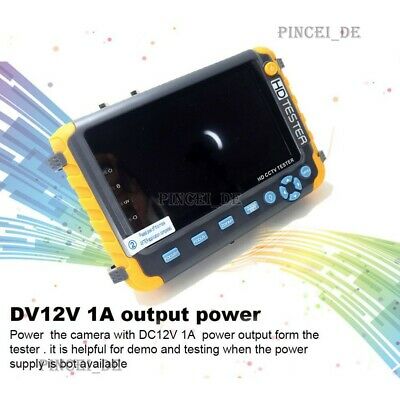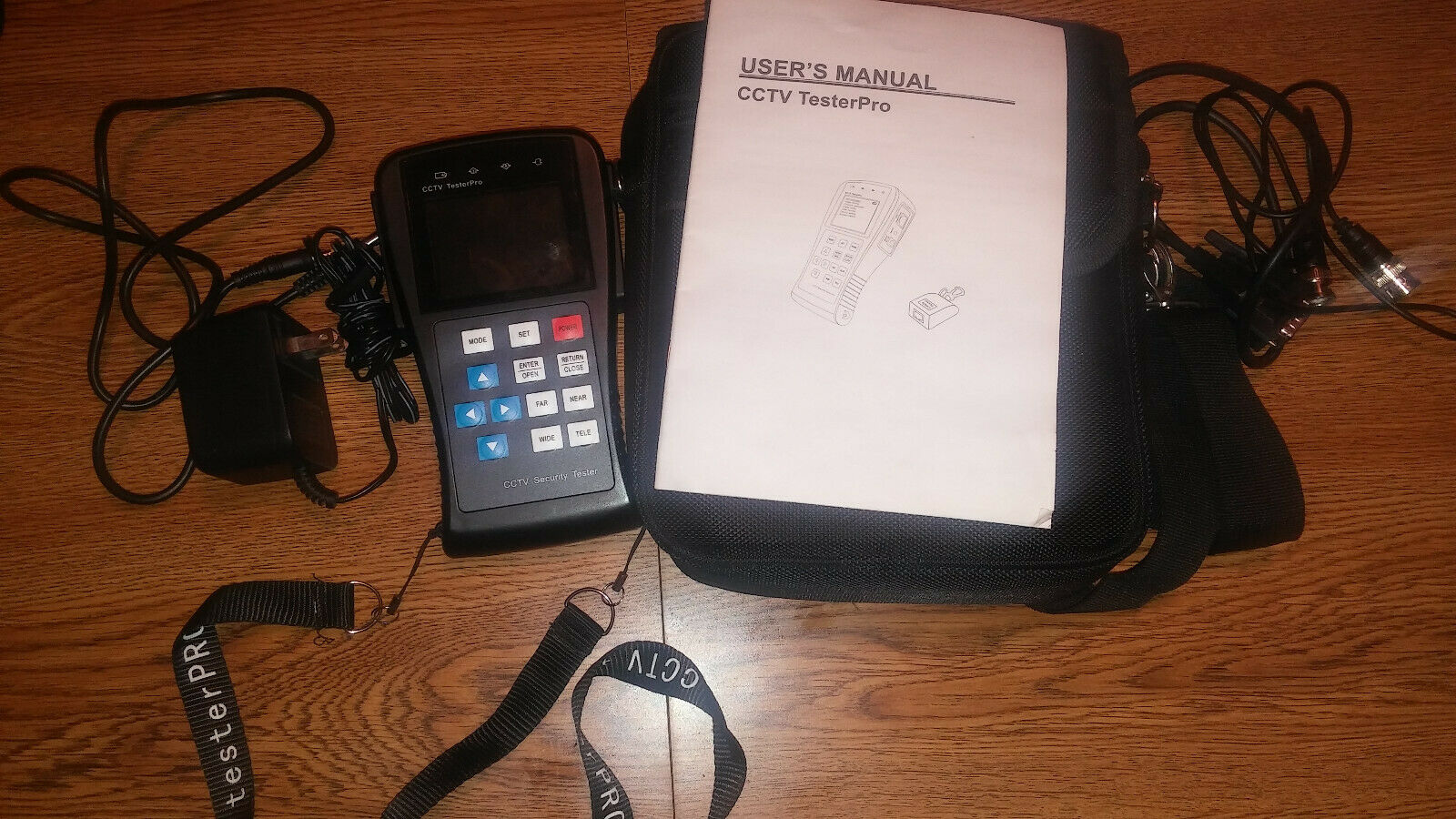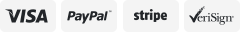-40%
AXIS T8414 Installation Display Handheld-Gerät LCD Display Installationsmonitor
$ 124.94
- Description
- Size Guide
Description
B.If you have any questions, please contact us
You can find contact details and WhatsApp in our legal information!
_
Please compare the part number! The goods that are shown in the picture are sold!
AXIS T8414 Installation Display Handheld device to set up IP cameras
__
Data:
Brand: AXIS T8414
Number of pieces: 1
MODEL: DT001-ASASA00
Condition: New
Internal warehouse no .: 189
Simplifies image settings like angle of view and focus
- Power over Ethernet for powering the cameras
- User friendly
- Snapshot function
- Supports Axis network video products and analog cameras
- Record and play back video clip
s
_
Item Description
The AXIS T8414 Installation Display is a handheld device that you can use to install your AXIS Network IP cameras and
Set up CCTV cameras quickly.
The AXIS T8414 installation display shows you the live video from the camera and does the setup
focus and viewing angle easy.
It can also be connected as a bypass with PoE or via a switch.
S.
super friendly to use and
contains a pointer,
which helps you to navigate the graphical user interface.
It also takes snapshots so you can get an idea of what your entire installation will look like
and even allows you to connect an analog camera through the BNC port.
_
- All parts offered are in stock
_
payment
-Bank transfer
-Bar
-Paypal
__
Please note our customer information, data protection declaration and general terms and conditions,
which you can find in the field "General terms and conditions for this offer".
Please compare the part number! The goods that are shown in the picture are sold! The AXIS T8414 Installation Display is a handheld device that you can use to install your AXIS Network IP cameras and The AXIS T8414 installation display shows you the live video from the camera and does the setup It can also be connected as a bypass with PoE or via a switch. S.super friendly to use and contains a pointer, which helps you to navigate the graphical user interface. It also takes snapshots so you can get an idea of what your entire installation will look like and even allows you to connect an analog camera through the BNC port. Please note our customer information, data protection declaration and general terms and conditions, which you can find in the field "General terms and conditions fo